Here’s a quick tutorial on taking, uploading and editing screenshots with Lunapic.com.
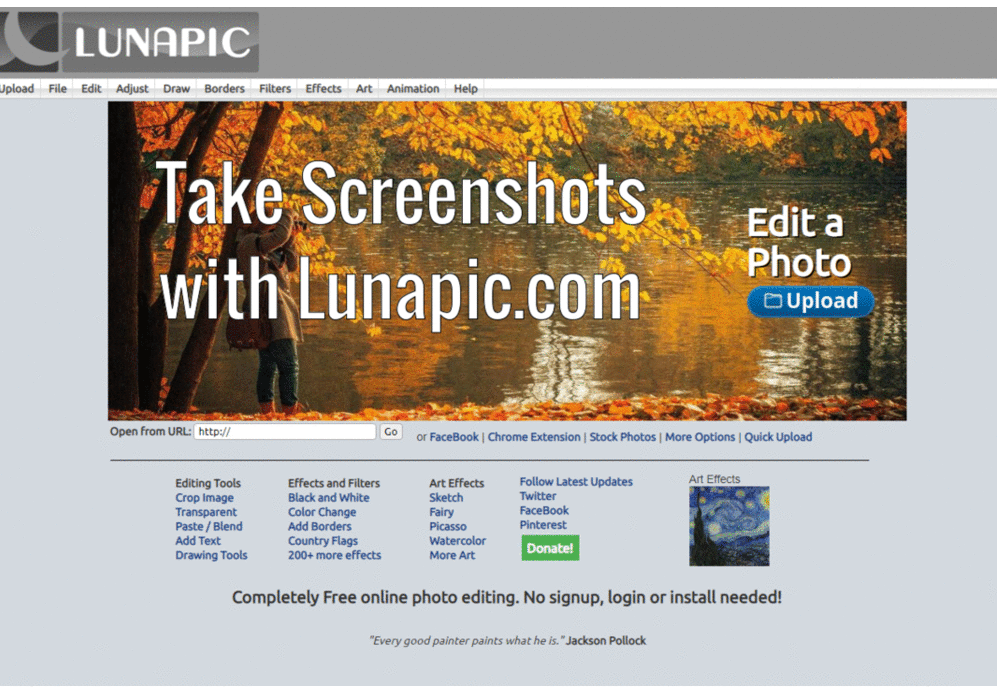
- Take a screenshot with your Print Screen Key. You can also use the Alt+Printscreen key to take just with active window.
- Head to Lunapic.com and click the “Quick Upload” Link ( Ctrl+O )
- Use Ctrl+V to insert the screenshot. It will show as “image.png”
- Click the upload button.
- Now you can crop or edit the screenshot
- Be sure to save your image when done ( Ctrl + S )
